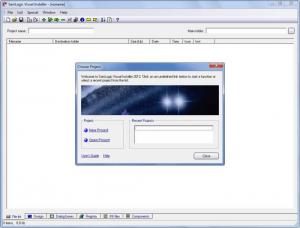SamLogic Visual Installer
9.5
Size: 8.73 MB
Downloads: 3944
Platform: Windows (All Versions)
Installing applications is usually a very simple, straightforward matter because a setup wizard guides you through the installation process – it’s usually no harder than just clicking next, next, next. SamLogic Visual Installer can be used to create such setup wizards. So if you have an application, want to distribute it to your customers, and you want them to be able to easily install your application, use Visual Installer to create an installer for it.
The minimum hardware requirements for running SamLogic Visual Installer are: Intel x86/x64/or compatible processor, 512MB of RAM memory or more, 15MB of free disk space. The application can be installed on any 32 or 64-bit Windows edition from Windows 2000 up to Windows 8. The installer you create with the application can be used on any Windows edition from Windows 98 up to Windows 8.
When you launch SamLogic Visual Installer, you will be presented with a Choose Project prompt. It allows you to open an existing project or start with a new project. Choose New Project and you will be invited to choose the type of project: CD/DVD, CD/DVD (tree), Internet, USB Flash Drive.
At the top of the application’s interface there’s a traditional File Menu and a toolbar with buttons for various functions the application can perform: start a new project, create an installation package, test an installation package, add folders, and so on.
At the bottom of the application’s interface there are several tabs: File List, Design, Dialog Boxes, Registry, INI Files, Components.
SamLogic Visual Installer offers all the functionality you need to create an installer for your application; just go through the aforementioned user friendly interface and in very little time you will have an installer for your application. Mind you, you will not need any programming knowledge to achieve this goal. Then, once you have that installer you can distribute it via CD, DVD, USB Flash drive, or via the internet.
With no programming knowledge under your belt, you will be able to quickly create a custom installer for any application you want. It’s all thanks to SamLogic Software’s user friendly Visual Installer.
Pros
The system requirements for running SamLogic Visual Installer are quite low. Lots of powerful functionality: create an installer in little time even if you have no programming knowledge, support for multiple languages, distribute the installer via CD, DVD, USB flash drive or the Internet, import Visual Studio or Visual Basic projects, design a nice setup screen, and more. The installer you create will work with just about any Windows edition.
Cons
The installer you create with the trial will work for 1 day only; nag screen.
SamLogic Visual Installer
9.5
Download
SamLogic Visual Installer Awards

SamLogic Visual Installer Editor’s Review Rating
SamLogic Visual Installer has been reviewed by George Norman on 08 Mar 2013. Based on the user interface, features and complexity, Findmysoft has rated SamLogic Visual Installer 4 out of 5 stars, naming it Excellent